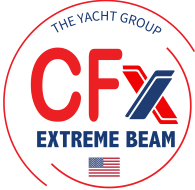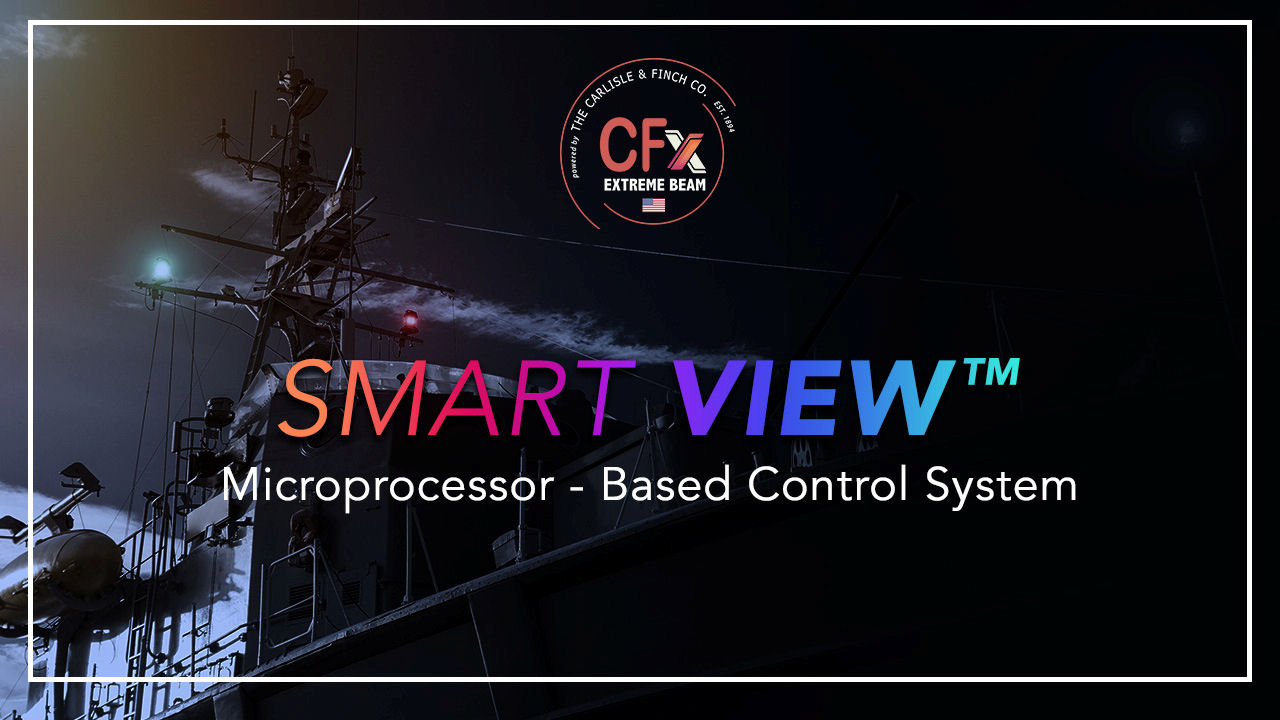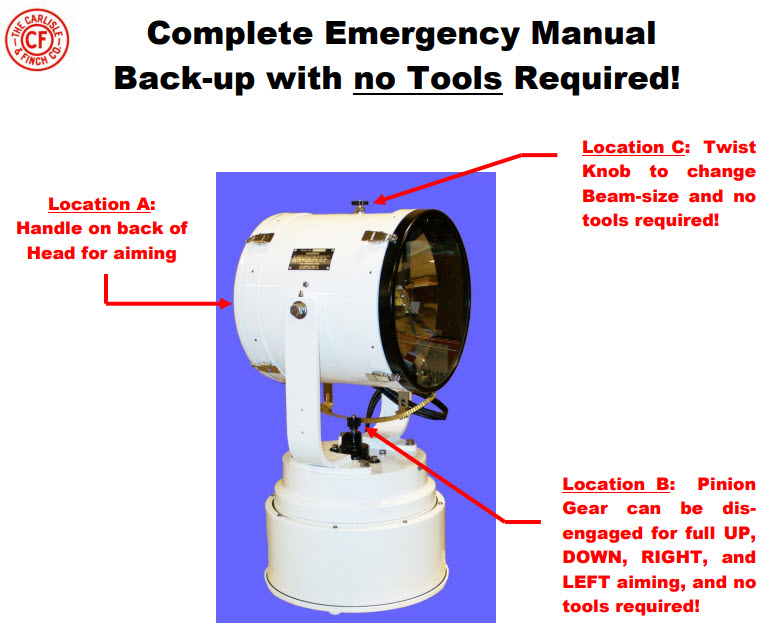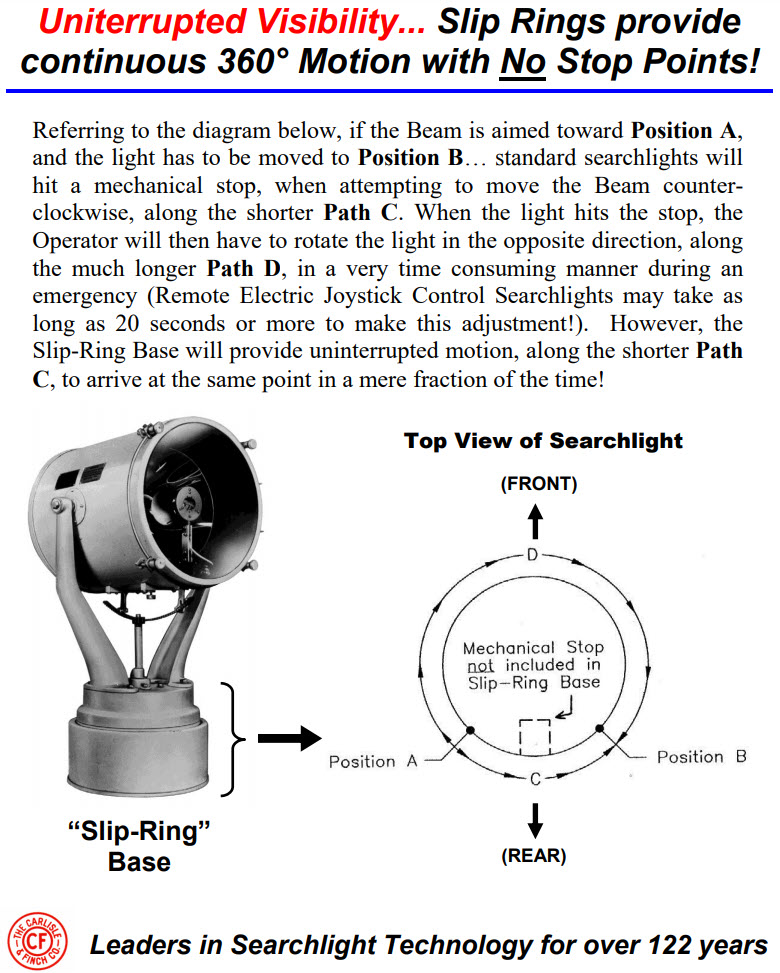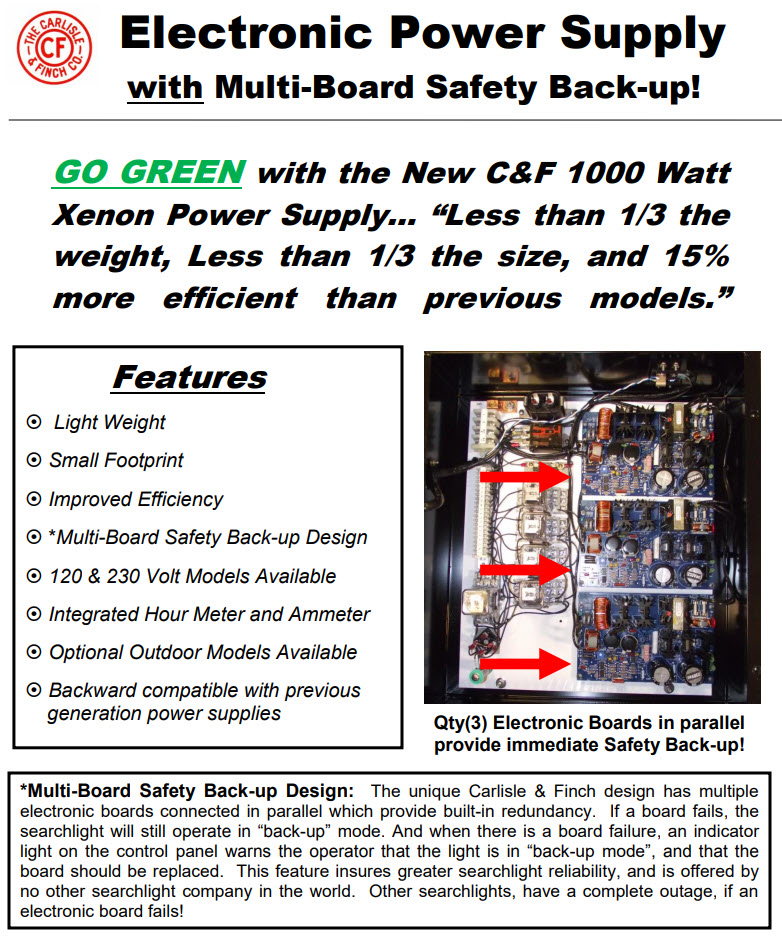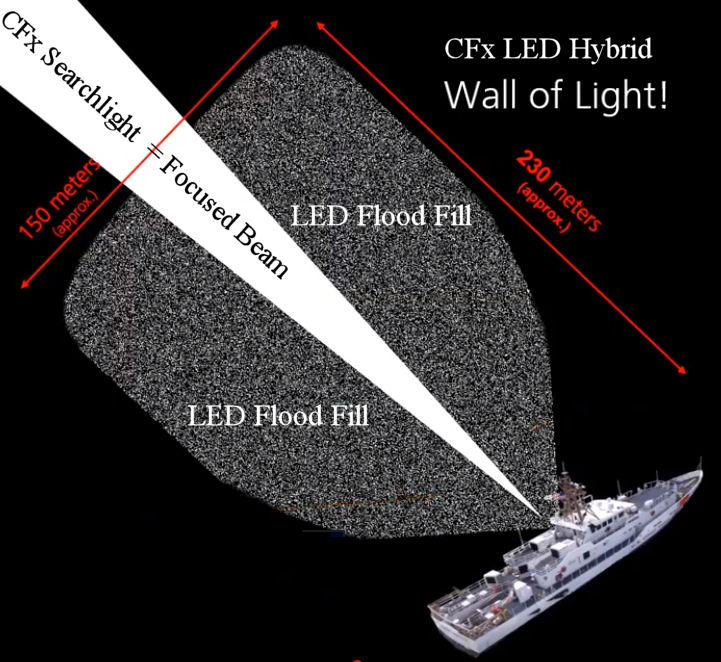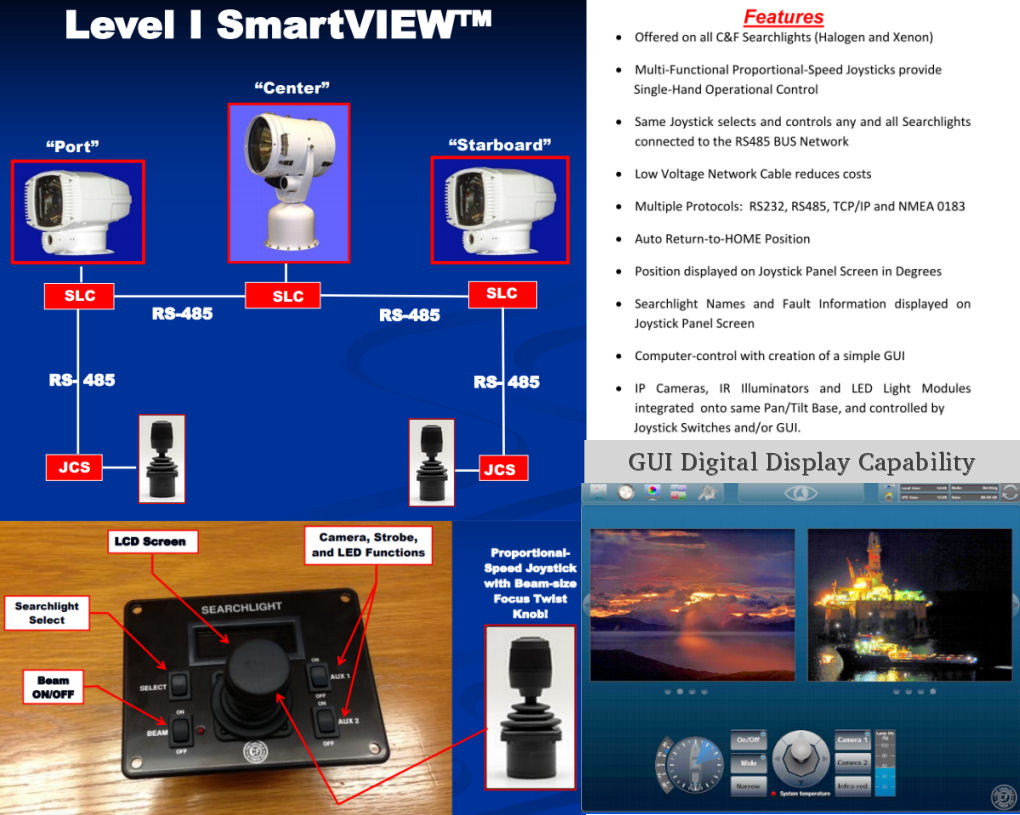SmartVIEW™ Digital Controls
Multi-Functional Proportional-Speed Joysticks provide Single-Hand Operational Control
Microprocessor-based Controls for all CFx Products
SmartVIEW™ is a Microprocessor-based Digital Control System which can be adapted to any Carlisle & Finch Searchlight. It allows Multi-functional Proportional-Speed Joysticks to intelligently switch from searchlight to searchlight over an RS485 BUS Network, and integrate with other systems using Multiple Protocols (i.e. RS-232, RS-422, TCP/IP and NMEA 0183).
IP Night Vision Cameras, IR Illuminators and LED Lighting Options, mounted on Pan/Tilt Systems, are also controlled digitally, by switches on the Joystick Panels, or also by a computer screen with the simple creation of a GUI.

- Offered on all CFx Searchlights (Halogen and Xenon)
- Multi-Functional Proportional-Speed Joysticks provide Single-Hand Operational Control
- Same Joystick selects and controls any and all Searchlights connected to RS485 BUS Network
- Low Voltage Network Cable reduces cost
- Multiple Protocols: RS232, RS485, TCP/IP and NMEA 0183
- Auto-Return to HOME Position
- Position displayed on Joystick Panel Screen
- Searchlight Names and Fault Information displayed on Joystick Panel Screen
- Computer-control by creating a simple GUI
- IP Cameras, IR Illuminators and LED’s integrated onto same Pan/Tilt Base and controlled by Joystick Panel GUI
SmartVIEW™ Configurations
Level I SmartVIEW is defined as only CFx Searchlight components connected within the same network. This diagram represents three CFx searchlights connected within an RS485 BUS Network (although there can be a greater number of searchlights as well). Any Joystick in this Network will be able to select and control, any searchlight connected to the network.

CFx Joystick Panel – The switches on the CFx Joystick have the following functions:
- Searchlight Select: Operator can scroll through the searchlights on the network, and the searchlight names are displayed on the screen.
- Beam ON/OFF: Operator turns Beam ON and OFF.
- AUX1/AUX2: These switches are used to turn ON and OFF optional peripherals mounted to the searchlight, such as Night Vision Cameras, a Strobe Feature or LED Modules.
- LCD Screen: Displays the Searchlight Names, and Searchlight Vertical and Azimuth Aiming-Position in degrees. Also provides fault indication, helpful for trouble shooting.
- Multi-Functional Joystick: Provides a Twist Knob for the Beam-Size Focus Feature and Proportional-Speed Aiming (move the Joystick a small amount and the Beam moves slowly… move the joystick further and the Beam speeds up). Joystick can be sold detached, and customer can provide own switches for Glass Bridge Applications.

Level II SmartVIEW™ – Provides the capability of other systems, outside of the CFx RS485 BUS Network, to control and/or communicate with CFx Searchlights. Various protocols are offered for this capability as follows: RS232, RS422, TCP/IP and NEMA 0183. NEMA 0183 is limited to “listening only”.

GUI Digital Display – This is an example of a GUI made by a customer, which fully controls the Searchlight and two IP-Cameras mounted on the searchlight, using the TCP/IP Protocol. Carlisle & Finch provides an Interface Control Document (ICD), which makes the creation of a custom control GUI, simple and easy.